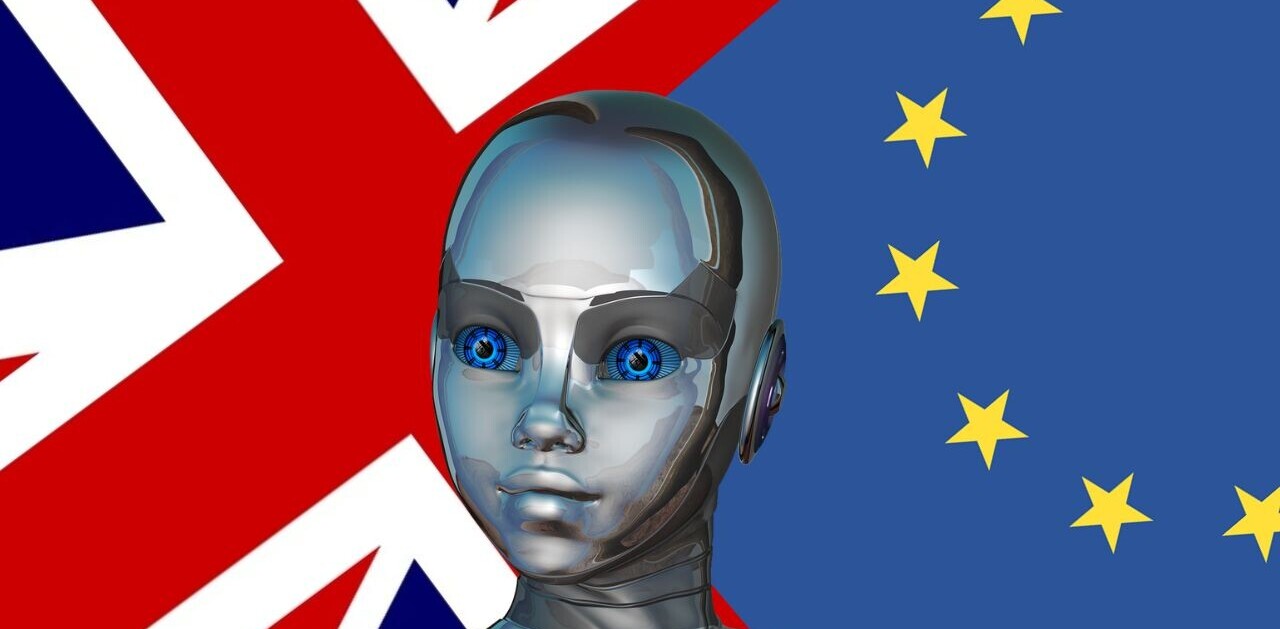More and more people are mobile workers these days. Laptops with Wi-Fi make it easy to get away from the desktop and any place with Wi-Fi and a power socket can be your office. In my bag I carry an Airport Express, Ethernet cable and power extension cord so I can work everywhere. At the office I am working right now I can choose between 3 open Wi-Fi networks. So which one should I pick? I want the fastest one, right? So how do you determine that?
I used to just pick a random signal and if it seemed slow I would switch to the next Access Point, and to the next, and back again. I knew there were several DSL speedtests you could do but they all seemed so boring. But now I have found Speedtest.net. It is both addictive and fun. I wouldn’t mind having it running in the background all day.
Here is a screenshot of the main dashboard:

As you can see there are maps, meters, colors and counters. They move, shake, update and change color. Everything a geek could want…
Get the TNW newsletter
Get the most important tech news in your inbox each week.